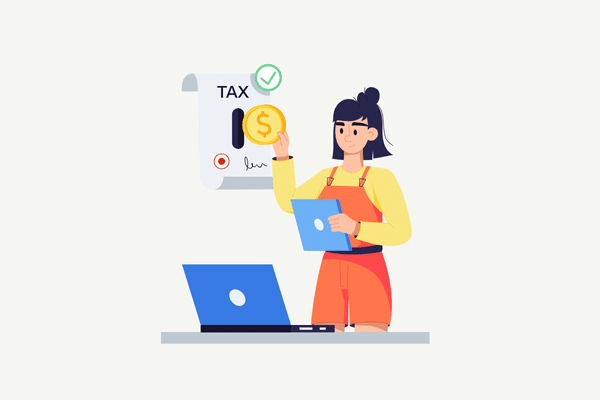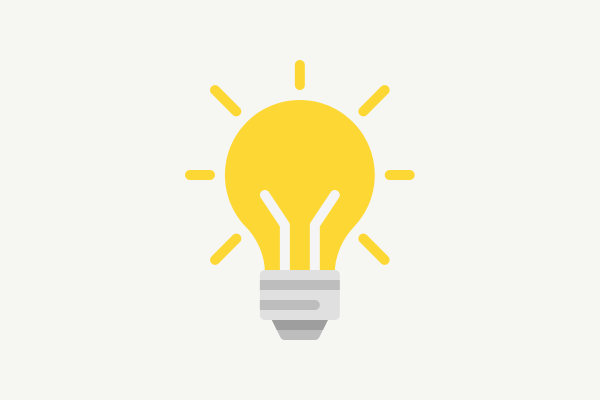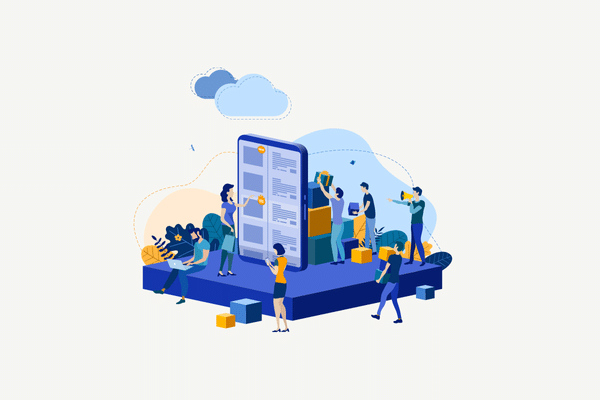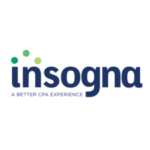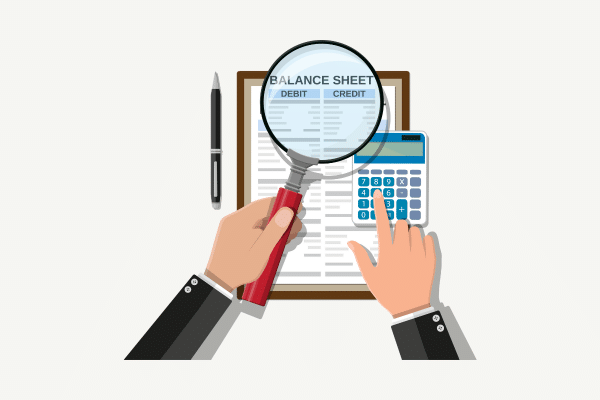
Bookkeeping probably wasn’t what got you excited about starting your business. You’re here to build something incredible, not spend your nights drowning in spreadsheets. But here’s the deal: if your books are a mess, your money is, too. And that? That’s a problem.
If you’re a seasoned businesswoman in Austin, Texas, juggling growth, clients, and a million other responsibilities, it’s time to get real about your numbers. A few small bookkeeping missteps can spiral into cash flow nightmares, tax penalties, or even an audit. Let’s talk about the biggest red flags you can’t afford to ignore and how a trusted Austin, Texas CPA can help you fix them before they cost you thousands.
1. Your Financial Reports Don’t Add Up
Ever looked at your profit and loss statement and thought, Wait… where did all my money go? If your numbers feel like a mystery novel instead of a clear-cut financial story, something’s off.
What’s Really Going On?
- Transactions aren’t recorded consistently. One month looks wildly different from the next.
- Expenses and income are miscategorized (yes, that fancy networking dinner was a business expense, not “miscellaneous”).
- You’re missing invoices, receipts, or crucial details that make balancing the books impossible.
Why This Matters
Your financial reports should tell the truth about your business, not keep you guessing. If they’re unreliable, you could be overpaying on taxes, underpricing your services, or failing to plan for growth. A CPA firm in Austin, Texas can help straighten things out and give you financial clarity—finally.
2. You’re Always Wondering Where Your Money Went
You know you’re making sales. But somehow, every month feels like a scramble to cover expenses. If cash flow always seems tight even when business is booming, it’s time to dig into the numbers.
Red Flags to Watch For
- Your bank account balance is a surprise—you’re never quite sure what’s in there.
- Clients are slow to pay, and you don’t have a system to track who still owes you.
- You keep dipping into savings (or worse, using personal money to float the business).
How This Can Hurt Your Business
Cash flow issues don’t just create stress. They kill businesses. If you can’t confidently plan for expenses, payroll, or investments, you’re operating on shaky ground. A small business CPA in Austin can help you take control with better invoicing, budgeting, and forecasting so you’re never caught off guard again.
3. You’re Not Totally Sure If Your Books Are… Right
Bookkeeping isn’t your full-time job (and let’s be real it’s not your favorite thing, either). But small errors like duplicate entries, misclassified expenses, or forgetting to reconcile accounts can add up fast.
The Risk of “Little Mistakes”
- Overpaying (or underpaying) taxes because your numbers aren’t accurate.
- Payroll mishaps that could upset employees or flag compliance issues.
- IRS audits because the government really doesn’t like inconsistencies.
How to Fix It
If you’re guessing instead of knowing that your books are right, it’s time to call in reinforcements. Many Austin accounting firms specialize in bookkeeping clean-ups so you can stop stressing and start trusting your numbers.
4. Tax Time Feels Like a Full-Blown Crisis
Do you find yourself scrambling every year when tax season rolls around? Or worse, getting hit with penalties for missing deadlines? If your bookkeeping is inconsistent, tax prep is a nightmare.
Signs You’re Playing with Fire
- You never quite know what you owe in taxes until the last minute.
- You’re missing receipts and deductions that could save you money.
- You always file late (and pay the price in penalties).
The Fix: Work Smarter, Not Harder
A tax advisor in Austin can streamline your tax prep so you’re not stuck playing catch-up every year. By keeping up with real-time bookkeeping, you can maximize deductions, minimize stress, and keep more of your hard-earned money.
5. You Haven’t Reconciled Your Bank Statements in… a While
If your bank balance and your books never quite match up, there’s a problem. Skipping reconciliations means you might be missing fraudulent charges, forgotten transactions, or outright accounting mistakes.
What Can Go Wrong?
- Fraudulent transactions slip through unnoticed.
- Your financial reports don’t reflect reality (so you make decisions based on bad data).
- Tax filings become even more stressful because numbers don’t match up.
The Solution: A Trusted Partner for Your Books
Regular bank reconciliations ensure everything checks out so you’re not caught off guard by hidden mistakes. Working with a CPA firm in Austin, Texas can give you confidence in your numbers without having to dig through transactions yourself.
It’s Time to Get Your Books Right—For Good
Listen, you’re running a business, not a bookkeeping firm. And while you’re more than capable of learning QuickBooks or chasing down missing receipts, your time is way better spent growing your company.
The good news? You don’t have to do it alone.
At Insogna CPA, we specialize in helping women entrepreneurs keep their books clean, their taxes optimized, and their stress levels low. We’re one of the top Austin CPA firms, and we know how to simplify bookkeeping so you can focus on what you do best.
Let’s Fix This Together
If you’re done guessing, stressing, or worrying about whether your books are right, let’s talk.
We’ll clean up your books, streamline your taxes, and set you up for success so you can focus on growing your business with confidence.
Get in touch today and work with a CPA firm in Austin, Texas, that understands what you need. Because your business deserves financial clarity, and so do you.