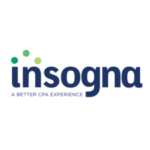Summary of What This Blog Covers:
- Compares QuickBooks Online and QuickBooks Desktop for growing businesses
This blog breaks down the key differences between QBO and Desktop—accessibility, integrations, backups, collaboration, and pricing—so business owners can choose the accounting platform that supports their growth, not slows them down. - Explains when QuickBooks Desktop might still be a good fit
While QBO is ideal for remote teams and service businesses, QuickBooks Desktop can still work well for industries like construction or manufacturing that require advanced job costing, deeper customization, and offline functionality. - Outlines the limitations of Desktop for modern business needs
The blog details how QuickBooks Desktop falls short in flexibility, integration, user access, and real-time collaboration. Especially when working with a tax advisor or CPA firm for monthly bookkeeping and tax planning. - Highlights why QuickBooks Online is better for today’s dynamic operations
From automated backups to seamless app integrations and real-time access for CPAs and team members, QBO supports smarter decision-making and proactive tax strategy, especially with guidance from a trusted Austin, Texas CPA.
Let’s not dance around it. You’ve outgrown the “figure it out later” phase.
You’re a business owner now, with invoices to send, payroll to run, taxes to plan for, and bank accounts that need reconciliation. Your weekends should not be spent trying to remember what that expense from four months ago was or wondering whether your accountant will be able to make sense of your spreadsheet-based ledger.
So the question becomes: What accounting software actually supports your growth?
If you’re asking whether QuickBooks Online (QBO) or QuickBooks Desktop is the better fit, you’re in the right place. Because the choice between these two platforms is more than a technical decision, it’s a strategic one. And as your friendly, sharp-witted, spreadsheet-loving CPA team at Insogna CPA, we’re here to make that decision easier.
Let’s break it down.
First, Why QuickBooks at All?
We get this question all the time: “Why QuickBooks instead of ZohoBooks, Wave, or even TurboTax Online with bookkeeping add-ons?”
Here’s why: QuickBooks is the industry standard. It’s the most widely used small business accounting software in America. It’s trusted, well-supported, scalable, and constantly improving its features and integrations. And frankly, it gives your certified public accountant near you the clean, structured data they need to do their job without backtracking.
In fact, many Austin accounting firms and CPA firms near you require clients to use QuickBooks because of the efficiency, transparency, and collaboration it allows.
What’s the Real Difference Between QuickBooks Online and Desktop?
Here’s the broad strokes version:
Feature | QuickBooks Online (QBO) | QuickBooks Desktop |
Access | Cloud-based | Desktop-only |
Backups | Automatic | Manual |
Multi-User | Built-in collaboration | Local server needed |
Integration | Syncs with 750+ apps (Stripe, Gusto, ServiceTitan) | Limited integration |
Customization | Fewer built-in reports, more 3rd-party tools | Deeper built-in reporting |
Pricing | Monthly subscription | One-time purchase + optional updates |
Best for | Service businesses, remote teams, scaling ops | Manufacturing, job costing, internet-limited businesses |
On the surface, it seems simple. But we both know software transitions are never just about features. They’re about how you work, who needs access, and how often you need your books clean and ready for decisions or taxes.
QuickBooks Desktop: Why It Might Still Work for Some
Let’s give it credit. QuickBooks Desktop has been a workhorse for small businesses for years. In some industries, it still does a few things better than Online:
- Deep reporting: Job costing, inventory, and manufacturing workflows are still stronger on Desktop.
- Offline use: If your internet is spotty (looking at you, rural operators), Desktop won’t quit when your Wi-Fi does.
- One-time cost: You pay upfront and own the software. No monthly subscription.
If you’re in construction, manufacturing, or any industry where job-level profit tracking is crucial, Desktop can be the right choice—if you’re working with a CPA who can help you set it up properly and manage the manual processes.
That said, this is 2025. And if you’re still backing up files with a flash drive or printing receipts to hand to your tax accountant near you, we need to talk.
Where QuickBooks Desktop Starts Holding You Back
Let’s get honest:
1. You’re Tied to One Machine
With Desktop, your financial data lives on a single device. If you’re not at that computer, you’re locked out. In a world where your business happens on-the-go, this is a massive operational bottleneck.
Even setting up remote access to Desktop involves IT headaches, VPNs, or paying extra for hosting. Why make it harder than it needs to be?
2. Manual Backups (And Manual Risks)
Desktop doesn’t auto-back up unless you set it up that way and even then, you need a reliable backup location. One client lost an entire fiscal year of data when their office PC died unexpectedly. Sound dramatic? It happens all the time.
3. Limited App Integrations
Modern business runs on integrations. Stripe for payments, Gusto for payroll, Jobber for field management, ServiceTitan, WaveApp, you name it. QuickBooks Desktop has very limited integration capabilities.
That means more manual data entry, more mistakes, and more hours lost especially when it’s time for your enrolled agent or licensed CPA to run your numbers.
4. Difficult Collaboration
Need to share access with your bookkeeper, your Austin tax accountant, or your business partner? With Desktop, you’re either emailing backup files (hope they’re current) or paying for a remote desktop setup.
This is where most businesses reach their breaking point.
Why QuickBooks Online is the Better Fit for Modern Businesses
We’re not saying QuickBooks Online is perfect but it is designed for how most businesses operate today: remotely, collaboratively, and rapidly.
1. Access Your Books Anywhere, Anytime
Cloud-based means your data is always at your fingertips—from your laptop, your phone, or your tablet. Whether you’re at the office, on a job site, or on vacation in Tulum (take the vacation!), you’re never out of touch.
And your CPA in Austin, Texas can log in at the same time and see what you see.
2. Automated Backups & Updates
No more praying your system auto-saved. QBO backs up your data continuously and automatically. You’re always using the latest version with the latest security patches. No upgrades to purchase or install.
3. Integrations That Actually Save You Time
QuickBooks Online connects with over 750 apps, including:
- Stripe
- FreshBooks
- ServiceTitan
- Gusto
- HubSpot
- Zapier
This saves hours of data entry and makes your books cleaner, faster, and easier to review especially during tax season with your Austin accounting firm.
4. Built-in Collaboration
Need to give your certified professional accountant or tax preparer access? Done. Multiple users can log in simultaneously, each with their own permissions.
That means faster monthly closes, fewer year-end headaches, and more real-time decisions based on real-time data.
What About Taxes? How Does the Software Choice Affect That?
Glad you asked.
Your tax return is only as good as the data behind it. Whether you’re working with a tax preparer near you, a certified public accountant, or a tax advisor in Austin, your tax pro needs clean, complete, and accessible books.
QuickBooks Online allows for:
- Real-time tax forecasting
- Easier quarterly estimate calculations
- Better cash flow visibility
- Simple FBAR filing tracking for international accounts
- Cleaner 1099 contractor reports
At Insogna CPA, we build tax strategy into your bookkeeping process, not just file based on what already happened. That means you’re not surprised by your tax bill, and you’re not overpaying because deductions slipped through the cracks.
Still Not Sure? That’s What We’re Here For.
Accounting software isn’t just a purchase. It’s a commitment to better decision-making, cleaner financials, and yes, a smoother tax season. Whether you’re a service-based business scaling up, a real estate investor with multiple entities, or a professional firm with complex reporting needs, your books are the foundation of it all.
Let’s be real: You didn’t start your business to spend weekends doing reconciliations. You started it to build something. Let us help you build it better with the right tools, and the right people on your side.
At Insogna CPA, Here’s What We’ll Help You Do:
- Set up or transition to QuickBooks Online with full customization
- Train your team and set up user roles for cleaner collaboration
- Integrate your preferred tools (payroll, CRM, time tracking, billing)
- Keep your books clean year-round with monthly bookkeeping
- Prepare clean, ready-for-tax-season reports
- Deliver strategic tax planning—not just tax filing
We’re not just here to replace TurboTax Free, H&R Block near you, or some random software trial. We’re here to guide your financial journey with the kind of expertise, personalization, and concierge-level support you won’t find anywhere else.
Ready to Make the Switch? Let’s Talk.
Still using QuickBooks Desktop and wondering if it’s time? Setting up a system for the first time and feeling a little overwhelmed? Want to stop Googling “accounting software vs TurboTax vs CPA vs taxes near me” and just talk to someone who gets it?
We’ve got you.
Schedule a discovery call with Insogna CPA.
Let’s match your business to the right version of QuickBooks and build a tax strategy that makes it all worthwhile.
Your books should work for you. Not the other way around.